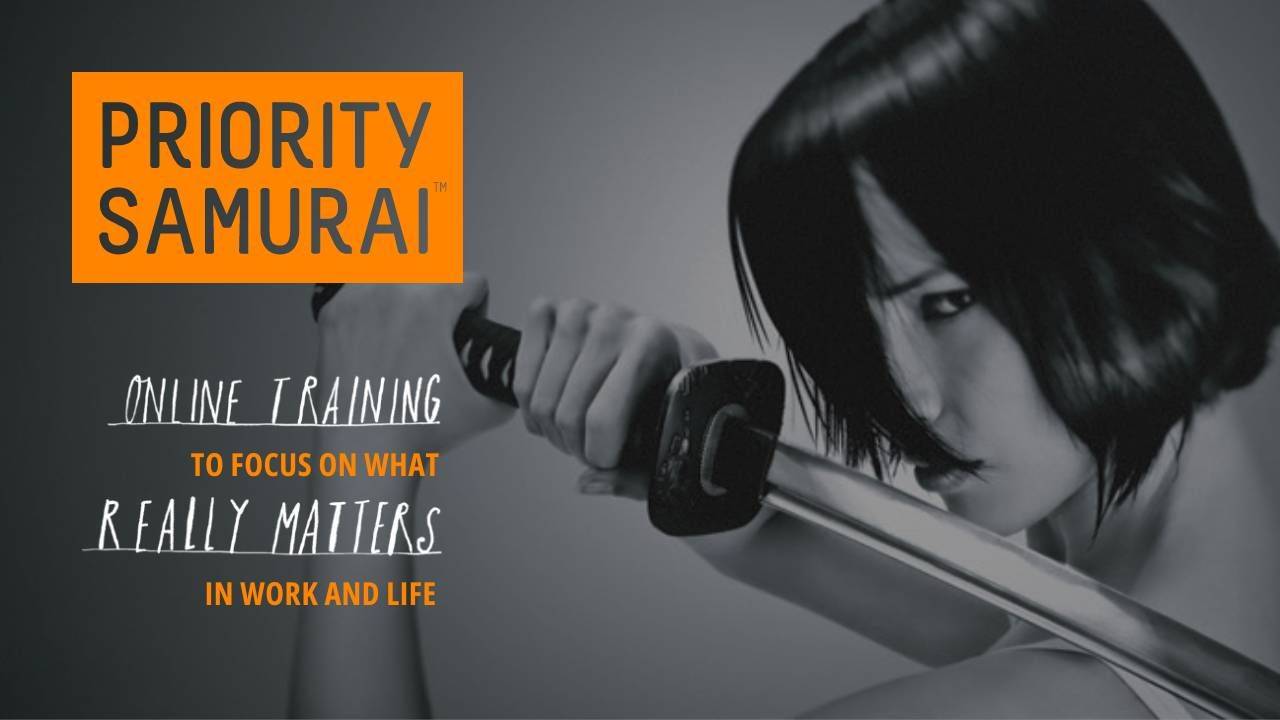HOW TO BE WILDLY UNPRODUCTIVE IN 4 SIMPLE STEPS

So, You Want to Be Unproductive
Really, really unproductive.
The kind of unproductive where you’re always “busy,” but can’t point to a single thing of value you’ve actually achieved.
Excellent career choice.
After all, who doesn’t want to look stressed, run off their feet, and yet somehow have nothing meaningful to show for it?
I’ve wasted more hours than I care to admit on email and distraction—so trust me when I say: I can destroy your productivity with just one tool… email.
Here’s a step-by-step formula for how to sabotage your focus and effectiveness in four simple moves:
1) Use notifications for everything
Make sure you get a notification for every single email.
When a message comes in, let it trigger a sound, a desktop alert, and a buzz on your watch or phone.
Heck, if you can find a smart fridge to bing, even better!
The beauty of this strategy is that you don’t need to do anything—email is already programmed to overwhelm you with alerts out of the box.
But don’t stop there.
Keep factory settings for all your apps—Teams, Slack, social media, WhatsApp, games, lifestyle apps—everything.
And to really seal the deal, enable badges and vibrations.
Fill your day with pings and buzzes. It’s the best way to stay unfocused, reactive, and show others you’re really, really important.
2) Keep email open all the time on a second screen
This one’s brilliant.
Set up a second screen. If possible, invest in three. That way you can always see your emails and instant messages in real time.
Keep email on the right, Teams or Slack on the left, and a spreadsheet or Word doc in the middle to make it look like you’re doing actual work.
The trick is to glance sideways every few minutes to check what’s new.
And keep dozens of tabs open.
It looks productive—but it’s not.
This multiple-screen setup guarantees dopamine spikes and cortisol surges while you practice constant context switching. Perfect training for the truly unproductive worker.
3) Let your inbox set your priorities
This is a pro move.
When you arrive at work, grab a coffee, open your laptop, and immediately open your inbox.
Immediacy is the secret.
Don’t think. Don’t plan. Just let your inbox dictate your day.
That way, you’re guided by whatever urgent (or not-so-urgent) message lands first.
Chip away at small emails and chat messages before tackling anything important.
Meetings will nicely fill in the gaps, and of course, check your inbox as soon as they’re over.
Once you master this, you’ll never run out of things to do. There will always be another email—it's a foolproof way to look busy while achieving little.
4) Build a hyper-complex filing system
This one takes patience, but it’s worth it.
Start with a single folder—say “Board Meetings.”
Then, whenever an email arrives that doesn’t fit, create a new folder.
Every week, add more folders. Then sub-folders. Then sub-sub folders.
Before long, you’ll have a complex labyrinth of folders.
To add extra flair, colour-code everything and sprinkle in flags. Complexity is king.
Finally, when the system becomes too messy to manage, abandon it. Let thousands of emails pile up in your inbox alongside your maze of folders.
The result? An illusion of organisation that keeps you unfocused, reactive, and (to others) looking extremely important.
Clearly Ridiculous
Of course, this is absurd. Please don’t do any of it.
If you do, that’s exactly why I created Email Ninja®—Australia’s #1 inbox zero course to help you reclaim your inbox and your focus.
Here’s the truth: if you simply do the opposite of the steps above, you’ll already be moving towards a healthier, calmer, more productive work life.
And if you want practical help, sign up for my free Email Ninja® mini-course, designed to actually help you tame your inbox.
That said, if unproductivity is your goal, it’s not complicated.
Just:
- Turn up to work.
- Open your inbox immediately.
- Keep it open all day on a second screen.
- Follow alerts as they come in.
- Build an over-engineered folder system.
And whatever you do…
Never, ever make space.
Good luck.

Sign up to receive an update when we release new blog posts!
We hate SPAM. We will never sell your information, for any reason.